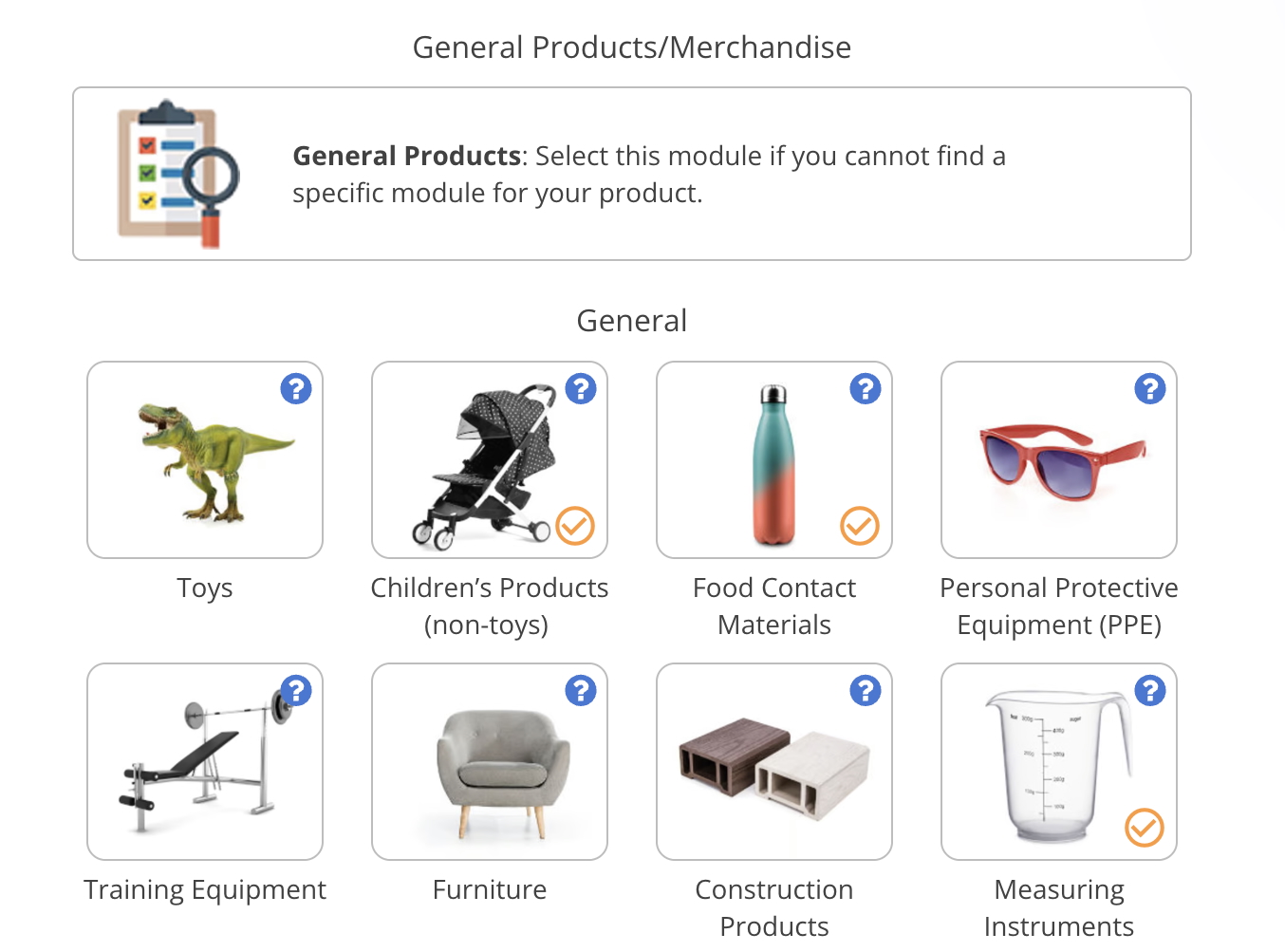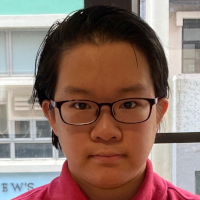If you import or manufacture products for sale in the European Union, you likely need to comply with the requirements set by the Waste Framework Directive (WFD). This includes submitting information to European Chemicals Agency (ECHA) via the SCIP database, when necessary.
In this guide, we explain when you need to submit information concerning your product via the SCIP database, how to submit the required information, what is the relation between the database and the REACH regulation, and more.
Content Overview

FREE CONSULTATION CALL (30 MIN)
 Ask questions about compliance requirements
Ask questions about compliance requirements Countries/markets:
Countries/markets:
 Learn how we can help your business
Learn how we can help your business
You will speak with:Ivan Malloci or John Vinod Khiatani
What is the SCIP database?
The “Substances of Concern In articles as such or in complex objects (Products)” (SCIP) is a database established by the European Chemicals Agency (ECHA) under the Waste Framework Directive (WFD).
It aims to ensure the availability of information regarding substances of very high concern (SVHC) included in the Candidate List, according to the REACH Regulation requirements. This information should remain accessible to waste operators and consumers throughout a product’s or material’s life cycle, even at its waste stage.
The ECHA defines SVHC as substances that might cause harmful and permanent damage to the environment and human health. Specifically, the SVHC Candidate List contains substances that may be:
- CMR – carcinogenic, mutagenic or toxic for reproduction
- PBT – persistent, bioaccumulative and toxic
- vPBT – very persistent and very bioaccumulative
The SCIP database encourages manufacturers to use safer alternatives instead of hazardous substances to make products. It also helps waste operators ensure that recycled materials do not contain hazardous substances, and benefits consumers by:
a. Helping them make better purchasing decisions
b. Providing them with product usage and disposal information
How is SCIP related to REACH?
Both REACH and the WFD are administered by the ECHA. According to Article 9(1)(i) of the WFD, EU member states should ensure that suppliers of articles should provide the information required by Article 33(1) of REACH.
Article 33(1) states that suppliers of articles that contain one or more SVHC in a concentration exceeding 0.1% weight by weight should provide sufficient information to allow the safe use of the article. This information includes, but is not limited to, the name of the above-mentioned SVHC.
In order to help suppliers to comply with the requirements of Article 9(1)(i) of the WFD, the ECHA established the SCIP database for companies to submit the mandatory information concerning their articles.
When do I need to report through the SCIP database?
Companies need to submit a notification to ECHA via the SCIP database when their products contain substances on the SVHC Candidate List in concentrations that exceed 0.1% w/w.
ECHA requires the following product suppliers to submit a report through the SCIP database:
- Assemblers and producers
- Importers
- Distributors
Retailers are not required to provide information to the SCIP database.
How do I access the SCIP database?
Consumers, waste operators, and companies in general can access the SCIP database via the ECHA’s website.
The SCIP database public interface has two tabs (“Articles notified” and “About”), and a few icons that allow to browse its information.
“Articles notified” tab
The “Articles notified” tab contains a list with more than nine million articles identified by their name or other information, such as the following:
a. Other article identifiers (e.g. part number, item number)
b. Article’s category
c. The date when the information was last updated
d. A link to a “factsheet”
“About” Tab
The “About” tab contains basic facts about SCIP and a sidebar with links to related information such as the following:
- SCIP submission support
- Candidate List
Factsheet
The table’s rightmost column for each article features an ‘eye’ icon. When clicked, a page containing a factsheet featuring information concerning the article opens up. The factsheet includes the following information:
a. Candidate list substances (substance name(s) and reason for inclusion)
b. Identifiers (article name, and primary article identifier type and value)
c. Categorisation (article category and production in European Union)
d. Safe use instruction
Icons
The SCIP database also has four clickable icons in the top right corner:
a. Summary – provides brief information about the database
b. Search – allows the users to search the database by:
- Article Identity (e.g., SCIP, ISBN)
- Article category (e.g., mineral products)
- Material & Mixture category (e.g., “metal” for material, “product” for mixture)
- Substance(s) of Very High Concern (e.g., “Diisopentyl phthalate”)
- Concern/Reason for inclusion (e.g., “Carcinogenic (Article 57a)”)
- SCIP Number
c. Feedback – users can use this contact form to submit feedback or questions to the ECHA
d. Help – provides detailed information about the SCIP database
How do I submit substance information to ECHA via the SCIP database?
As mentioned previously, the ECHA requires companies to submit relevant information via the SCIP database. Companies should ensure that they provide the correct information.
Required information
The ECHA provides a list of the kinds of information that companies must submit, which includes:
a. Information that permits the identification and safe utilisation of the article
b. The Candidate List substance’s name, concentration range, and location in the article
c. Information to ensure the management of articles once they become waste
Before submitting any information, companies should also identify which of their products contain a Candidate List substance in a concentration that exceeds 0.1% weight by weight
Data submission
The ECHA offers a harmonised International Uniform ChemicaL Information Database (IUCLID) format for companies to submit information to the SCIP database. It provides more information about this on the following pages, which can be accessed via the above link:
a. Tools to prepare and submit SCIP notifications
b. How to prepare and submit a SCIP notification
Tools to prepare and submit SCIP notifications
The “Tools to prepare and submit SCIP notifications” page describes the ECHA Submission Portal as an online tool companies can use to submit information per the harmonised IUCLID format.
Companies can only access and use the portal if they have a valid account, which you can open on this page.
From this page you can:
a. Access the “ECHA Cloud Services” to submit the necessary information
b. Learn more about how to submit a SCIP notification dossier from your own system, using the system-to-system service (S2S) and the harmonised IUCLID SCIP notification format
How to prepare and submit a SCIP notification (PDF)
This PDF guide explains in detail how to:
a. Access the database
b. Prepare a dossier for a SCIP notification
c. Create a dataset
d. ‘Referencing’ in a SCIP notification (for articles or parts that are incorporated into more complex products)
e. Validate information and create a dossier
f. Submit a SCIP notification
g. Submit a simplified SCIP notification (which allows to “reuse” information already submitted to the SCIP database)
g. Update information on the database





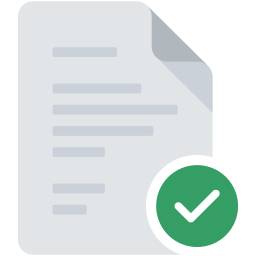

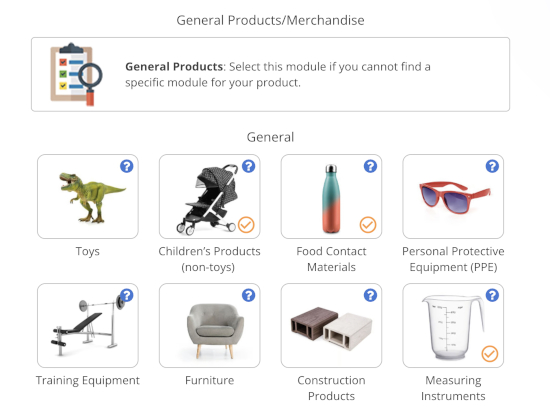
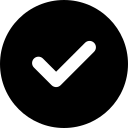



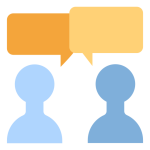








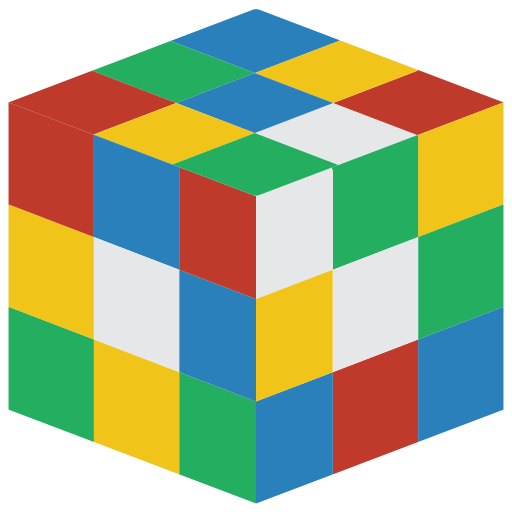
.png)
.png)
.png)