
The Cosmetic Products Regulation states that the responsible person (e.g., the manufacturer or importer) must use the Cosmetic Products Notification Portal (CPNP) to notify the EU regarding their cosmetic products, as well as nanomaterials used in cosmetic products.
In this guide, we explain the notification requirements as described in the Cosmetic Products Regulation.
Content Overview

FREE CONSULTATION CALL (30 MIN)
 Ask questions about compliance requirements
Ask questions about compliance requirements Countries/markets:
Countries/markets:
 Learn how we can help your business
Learn how we can help your business
You will speak with:Ivan Malloci or John Vinod Khiatani
Notification requirements
The Cosmetic Products Regulation mandates responsible persons to submit a notification to the European Commission via the Cosmetic Products Notification Portal (CPNP). The responsible person must do this before placing a cosmetic product on the market – meaning that the submission must be completed before a product is imported or sold anywhere in the EU.
Required information
Article 13 requires responsible persons to submit the following information:
a. The cosmetic product’s category and name(s) for identification purposes
b. The responsible person’s name and address
c. The product’s country of origin (only in the case of imported cosmetic products)
d. The member state where the cosmetic product would be sold
e. A physical person’s contact details
f. The presence of nanomaterial substances, including:
- The reasonably foreseeable conditions for exposure
- Their chemical (IUPAC) name
- Their Non-proprietary Names (INN) (for pharmaceutical products)
- Their CAS numbers
- Their EC number
- Their XAN, where ‘X’ is the country and ‘AN’ is the approved name (e.g., “USAN”, meaning United States Approved Name)
- Their common ingredient name
g. CAS or EC numbers of substances that are classified as carcinogenic, mutagenic or toxic for reproduction (CMR), of category 1A or 1B, under Part 3 of Annex VI to the CLP Regulation
h. The frame formulation, in case of medical emergencies
i. The product’s original labelling
j. A photo of the cosmetic product’s corresponding packaging
Cosmetic Products Notification Portal (CPNP)
Responsible persons must submit the required information via the CPNP. We explain here how to create a CPNP account and submit your information.
How to create a CPNP account
New users should follow three basic steps to create a CPNP account.
1. Create an EU Login account
a. On the CPNP, click “Create an account”, fill out the form and click the “create an account” button at the bottom.
b. When you receive a validation email with a link, click on that link to create a new password.
c. Lastly, click the “submit” button.
2. Create an organisation profile in SAAS
a. After creating your account, request access for your organisation or company in the SAAS application in the CPNP by going to the SAAS page.
b. Click “Request access”, and select “Cosmetic Products Notification Portal” in the dropdown menu.
c. Next, click the blue “Request access” button, and follow the instructions.
3. Enter the CPNP
Click the login button near the top of the page to log in.
CPNP user profiles
According to the CPNP FAQ page, there are three different user profiles. We list them below:
a. Responsible Person profile – select this to notify cosmetic products into the CPNP if you are:
- The EU manufacturer
- The EU importer
- A distributor that places a product on the market under his name or trademark
- A Responsible Person appointed by a non-EU manufacturer
b. Distributor profile – select this if you distribute cosmetic products in the EU and translate the labelling to comply with national law.
c. Delegate for nanomaterials profile – select this if a responsible person has delegated you to enter specific data for products that contain nanomaterials.
How to enter information in CPNP
The European Commission (EC) has published a manual titled “Guide to Using Cosmetic Products Notification Portal For Responsible Persons and Distributors”. The section “Notifying Products” explains in detail how to notify a product using the CPNP, including screenshots.
In short, you must:
1. Login, and select “Notify a product” from the “Products” menu
2. Select the type of product you want to notify (eg. single component product, or multi-component product)
3. Add the relevant product information
4. Save the notification
You can download the guide in your preferred language from this page.
Notification requirements for nanomaterials
Article 2 of the regulation defines nanomaterials as purposely made materials that either cannot dissolve or remain inside a biological organism. These materials have either at least one external dimension or one internal structure. They are sized between 1 and 100 nanometres.
Article 16 covers nanomaterials and requires the notification of the following items to the EU, via the CPNP:
a. The nanomaterial’s identification, including its IUPAC name
b. The nanomaterial’s specification, including characteristics such as particle size and chemical and physical properties
c. An estimate of the quantity of nanomaterials that is used per year in cosmetic products intended for sale
d. The nanomaterial’s toxicological profile
e. The nanomaterial’s safety data, regarding the cosmetic product category
f. The nanomaterial’s reasonably predictable exposure conditions
The EC has also published a “User Manual for the Notification of Cosmetic Products Containing Nanomaterials”. It refers to Article 16 of the Cosmetic Products Regulation.
You can find instructions on how to create a notification of a product that contains nanomaterials, on page 6 of the manual.





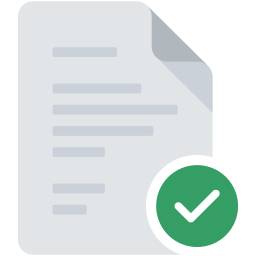

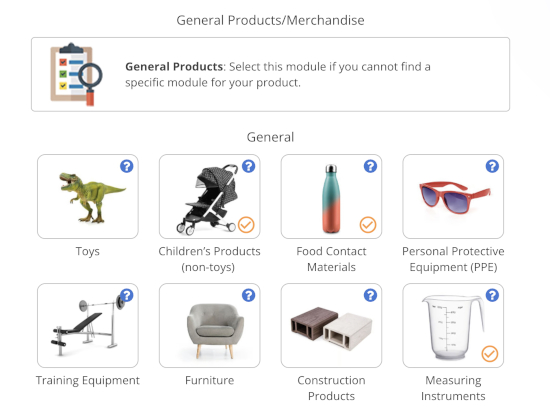
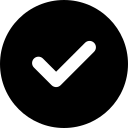



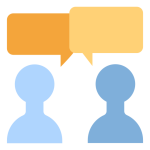







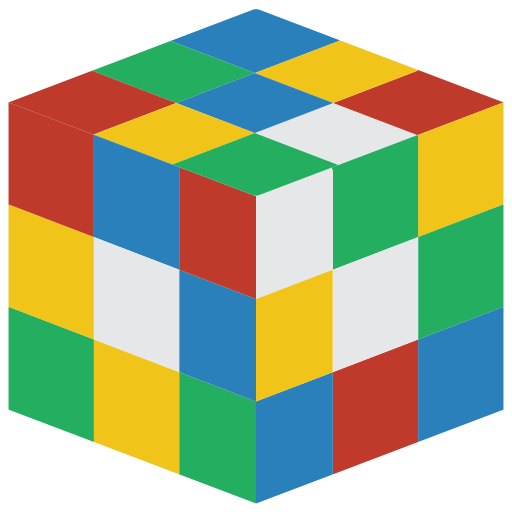
.png)
.png)
.png)

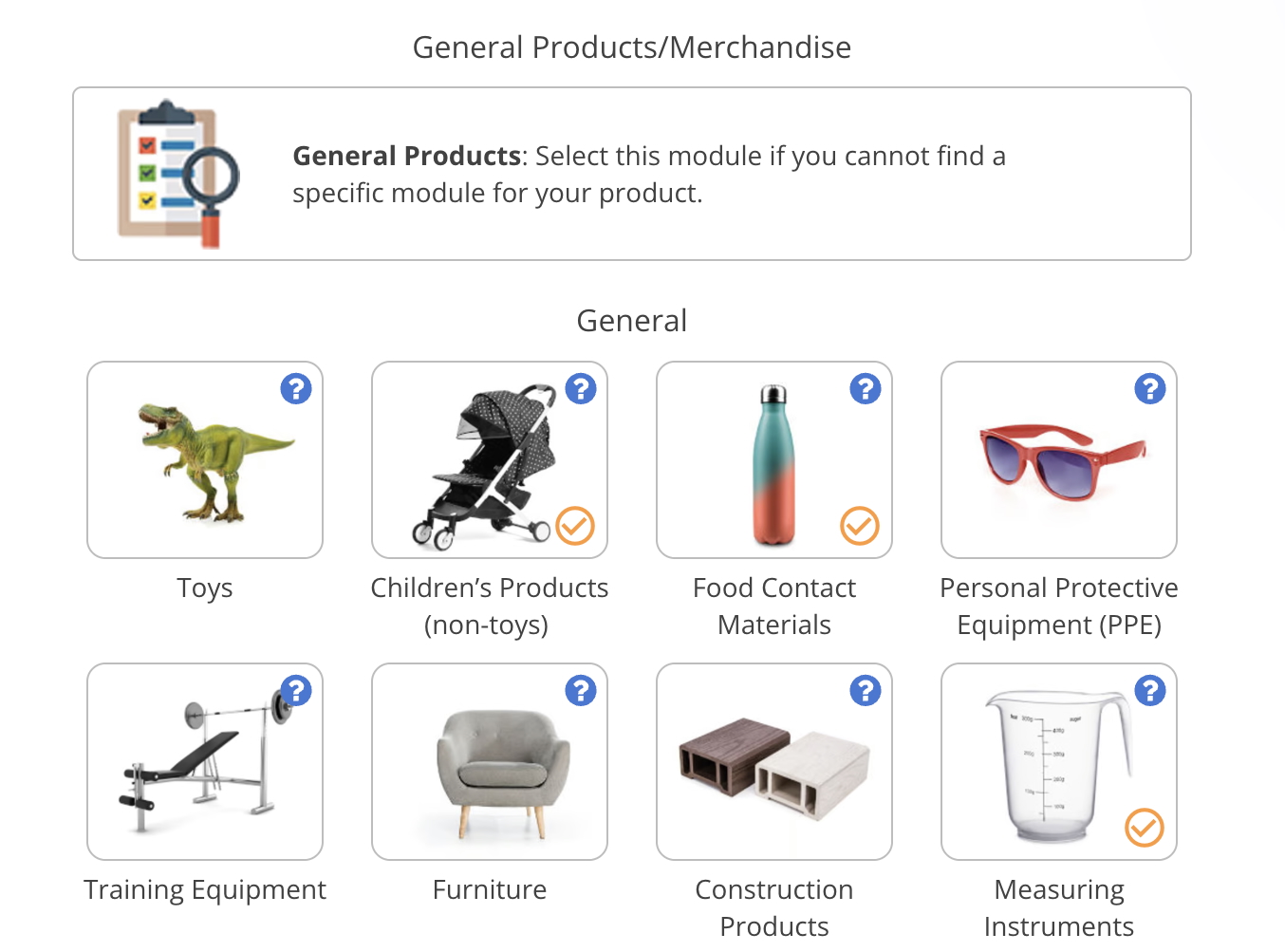
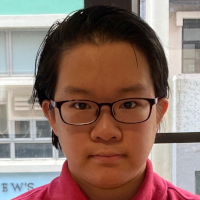


Whats the cpnp validity for product registration in eu